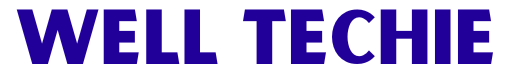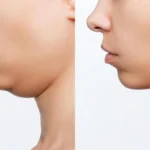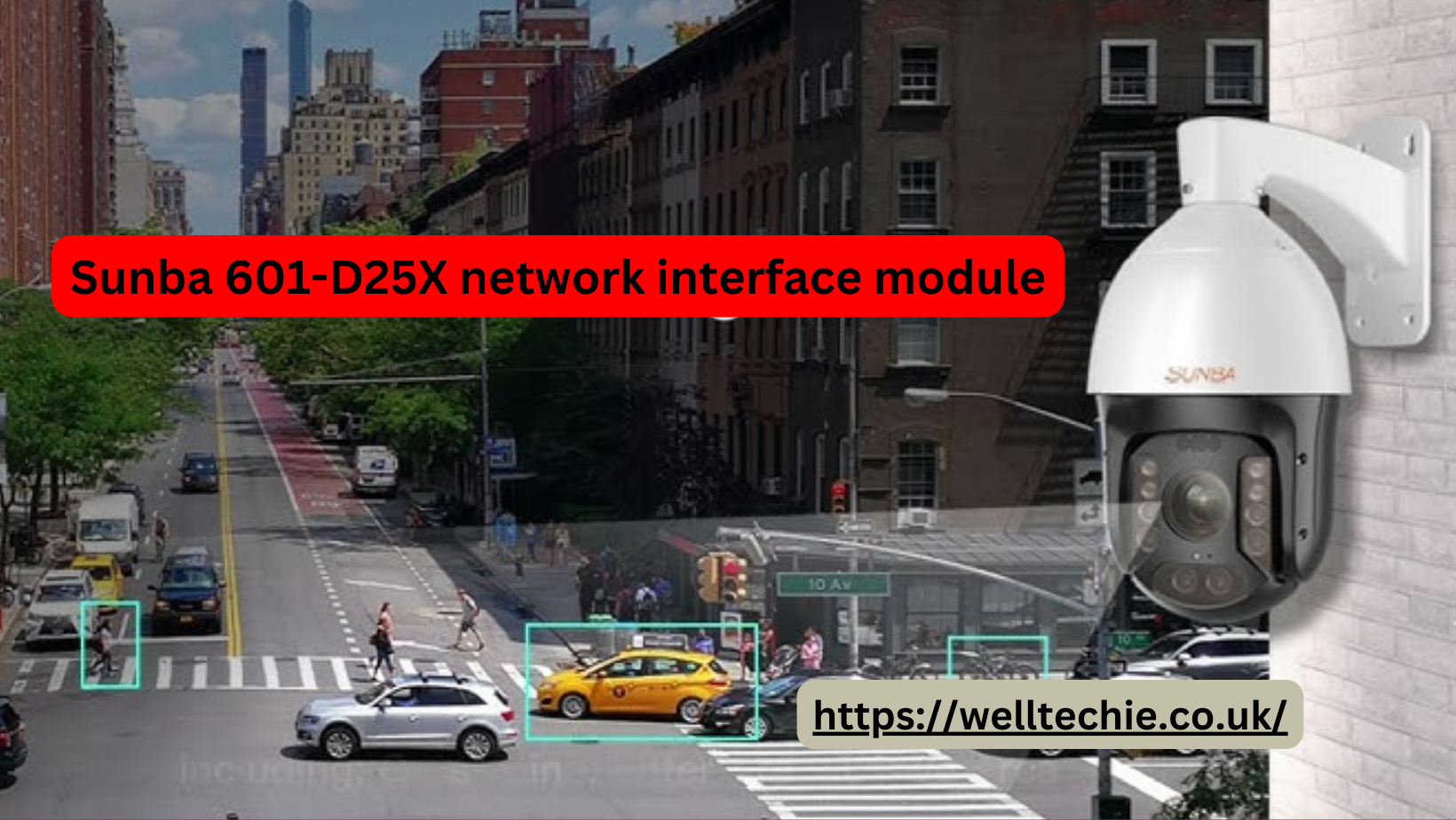The Sunba 601-D25X surveillance camera is a robust and reliable device used in various security applications. Like any advanced technology, its components may require maintenance or replacement over time to ensure consistent performance. One critical part is the network interface module, which facilitates the camera’s connection to the network and ensures remote access capabilities. This article will provide an in-depth guide to understanding, preparing for, and replacing the Sunba 601-D25X network interface module, along with maintenance tips and troubleshooting advice.
Understanding the Sunba 601-D25X Network Interface Module
The Role of the Network Interface Module
The network interface module is the backbone of any modern IP camera, including the Sunba 601-D25X. It serves several critical functions, such as:
- Establishing communication between the camera and the network.
- Enabling video streaming to connected devices.
- Allowing remote configuration and management.
Without a functional network interface module, the camera cannot transmit data, rendering its core functions unusable.
Signs Your Module Needs Replacement
A faulty network interface module can severely disrupt your surveillance system. Here are common signs indicating it may need a replacement:
- Network Connectivity Issues: The camera fails to connect to the network despite correct settings.
- Video Transmission Problems: Irregular, choppy, or absent video feed.
- Physical Damage: Burn marks, loose connections, or corrosion on the module.
- Error Logs: Diagnostic tools flagging network communication errors.
Tools and Preparations for Module Replacement
Necessary Tools and Materials
To replace the network interface module, gather the following:
- A replacement network interface module compatible with the Sunba 601-D25X.
- A set of screwdrivers suitable for electronic devices.
- An anti-static wrist strap to prevent static discharge damage.
- Cable ties for organizing wires post-replacement.
- A clean workspace with proper lighting.
Safety Precautions
Replacing an electronic component requires careful handling to avoid damaging the device or injuring yourself. Follow these precautions:
- Disconnect Power: Ensure the camera is powered off and unplugged.
- Discharge Static Electricity: Use an anti-static wrist strap or ground yourself before handling components.
- Handle Components Gently: Avoid touching the pins or circuitry directly.
- Document Connections: Take pictures or make notes to remember how wires and parts are connected.
Obtaining a Compatible Replacement Module
Ensure you purchase a module designed for the Sunba 601-D25X. Look for:
- Authentic modules from authorized dealers or the manufacturer.
- Compatibility details in the product manual or online specifications.
- Positive reviews or recommendations from other users.
Step-by-Step Guide to Replacing the Module
Removing the Old Module
Power Down and Disconnect: Turn off the camera and unplug it from any power sources.
Access the Camera Housing:
- Use the screwdriver to remove the screws securing the camera casing.
- Gently open the housing to expose internal components.
Locate the Network Interface Module:
- Identify the module based on the wiring diagram in the camera manual.
- It is typically connected to the mainboard via a ribbon cable or pins.
Disconnect the Module:
- Carefully unplug any cables or connectors attached to the module.
- Unscrew or unclip the module, depending on how it’s secured.
Installing the New Module
Align the Module:
- Position the new network interface module in the same spot as the old one.
- Ensure all connectors align with their corresponding ports.
Secure the Module:
- Use screws or clips to attach the module firmly to the housing.
Reconnect Cables:
- Plug the cables into the appropriate ports.
- Double-check all connections to avoid loose or incorrect wiring.
Reassemble the Camera:
- Close the camera housing and fasten the screws.
- Ensure no wires are pinched or obstructed.
Testing the Installation
Reconnect Power and Network:
- Plug the camera back into the power source and the network.
Check Connectivity:
- Use a monitoring application to verify the camera’s connection.
Confirm Video Feed:
- Test live streaming functionality to ensure the module is working correctly.
Update Firmware:
- If needed, update the camera’s firmware to optimize compatibility with the new module.
Troubleshooting Common Issues
Network Connectivity Problems
If the camera fails to connect to the network post-replacement:
- Check Cable Connections: Ensure all cables are securely plugged in and undamaged.
- Verify Network Settings: Double-check the IP address, subnet mask, and other configuration details.
- Test on a Different Network: This can help isolate whether the issue is with the camera or the network itself.
Video Transmission Issues
If the video feed is not working:
- Inspect Camera Settings: Ensure the camera is configured to stream video.
- Update Drivers: Confirm that all drivers and firmware are current.
- Replace Faulty Cables: Damaged Ethernet cables can disrupt the signal.
Physical and Compatibility Checks
If problems persist:
- Inspect the replacement module for damage.
- Ensure the module is genuinely compatible with the Sunba 601-D25X.
Maintenance and Best Practices
Regular Inspection and Cleaning
- Check the camera and its components periodically for dust, debris, or moisture.
- Clean the exterior and interior gently with a soft cloth.
Firmware and Software Updates
- Keep the camera’s firmware up-to-date to ensure compatibility and optimal performance.
- Regularly update monitoring and management software to leverage the latest features.
Proper Handling and Storage
- Store spare components in anti-static packaging.
- Avoid exposing the camera to extreme environmental conditions.
Benefits of Timely Module Replacemen
Timely replacement of a faulty network interface module ensures:
- Uninterrupted Surveillance: Continuous monitoring for your security needs.
- Enhanced Performance: Improved video quality and faster data transmission.
- Prolonged Device Life: Reduced strain on other components.
Conclusion
The Sunba 601-D25X network interface module plays a vital role in ensuring seamless connectivity and performance. Whether it’s due to wear, damage, or other factors, knowing how to replace this module can save time, money, and effort. By following the step-by-step guide above, users can confidently handle the replacement process, restoring their surveillance system to full functionality.
Regular maintenance and updates further enhance the camera’s longevity and reliability, making it a valuable asset for any security setup. For those uncertain about the process, seeking professional assistance ensures the replacement is performed correctly. With proper care and attention, the Sunba 601-D25X will continue to deliver robust surveillance capabilities for years to come.