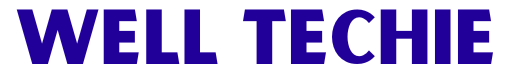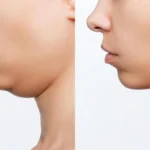Digital signage has revolutionized how businesses communicate with customers, making it easier than ever to display engaging content that captures attention and drives action. But, behind every high-impact digital display, a powerful media player is working to deliver smooth, high-quality content. With CrownTV’s media player for digital signage, businesses gain a robust, reliable solution to manage and display content seamlessly across screens.
Let’s explore how the CrownTV media player brings value to your digital signage setup and why it’s a game-changer for businesses aiming to elevate their customer engagement and brand visibility.
What is the CrownTV Media Player for Digital Signage?
The CrownTV media player is a dedicated device designed to display digital signage content across various screens. It connects to your digital display (or multiple displays), enabling seamless playback of multimedia, such as videos, images, live feeds, and other digital content. Unlike standard media players, CrownTV’s solution is specifically optimized for commercial use, offering stability, remote management, and compatibility with CrownTV’s cloud-based digital signage software.
Whether for small businesses or large-scale enterprises, the CrownTV media player is versatile, powerful, and scalable, helping you create captivating digital experiences without technical hassle.
Key Benefits of Using CrownTV Media Player for Digital Signage
1. Reliable, High-Quality Performance
CrownTV’s media player is built for 24/7 operation, providing a high level of reliability essential for businesses that need continuous displays, such as retail stores, airports, or hospitals. With advanced processing capabilities, it handles HD video and high-resolution images without lag or interruption, ensuring your message always comes across in full quality.
2. Seamless Integration with CrownTV’s Software
A major advantage of CrownTV’s media player is its seamless integration with CrownTV’s cloud-base digital signage software. This connectivity allows users to remotely control and schedule content across displays, providing a centralized, user-friendly platform for content management. With just a few clicks, you can update content, manage playlists, and make real-time adjustments, giving you full control from any location.
3. Easy Setup and Plug-and-Play Functionality
The CrownTV media player is design for quick, hassle-free installation. Its plug-and-play functionality means that even users without technical expertise can set up and operate the device. Once connected to a display and the internet, the media player automatically syncs with your CrownTV account, making content setup as easy as possible.
4. Robust Security and Stability
CrownTV prioritizes security, incorporating advanced security protocols into its media player. With features like encrypt data transmission, secure cloud access, and regular updates, the media player is equipped to protect your content and maintain stability across multiple locations, providing peace of mind for businesses.
5. Scalability for Growing Business Needs
Whether you have a single location or a nationwide network of displays, CrownTV’s media player is design to scale with your business. It supports centralized management for multiple devices, so you can expand your digital signage network as your business grows, without needing new infrastructure.
How CrownTV Media Player Transforms Digital Signage Experiences
Using CrownTV’s media player for digital signage goes beyond just displaying content—it enables businesses to create immersive, interactive experiences. Here’s how:
- Captivating Visuals: The high-definition output ensures that videos, images, and animations are sharp and vibrant, capturing the attention of passersby and holding their interest longer.
- Real-Time Updates: For industries like retail or hospitality, being able to update content in real-time can make a big difference. CrownTV’s media player allows for quick adjustments so you can adapt messaging on the fly.
- Interactive Displays: With CrownTV’s software and media player, it’s easy to integrate interactive elements like QR codes or social media feeds, enhancing user engagement.
- Multi-Display Syncing: In large spaces or multi-screen setups, CrownTV’s media player can synchronize content across multiple displays, creating a cohesive and impressive visual experience.
Industries Benefiting from CrownTV’s Digital Signage Media Player
Retail
In retail, first impressions count. The CrownTV media player allows stores to display vivid product visuals, promotions, and branded content that attract customers and drive sales. With the capability to update content instantly, retailers can promote new arrivals, flash sales, or seasonal offers effectively.
Hospitality
Hotels and restaurants benefit from digital signage to keep guests informed and engaged. With CrownTV’s media player, hospitality businesses can display menus, event schedules, or welcome messages, enhancing the customer experience and improving service quality.
Corporate Offices
In corporate environments, digital signage can be use for internal communication, displaying meeting schedules, company updates, or safety information. CrownTV’s media player simplifies this process, enabling HR or communication teams to manage displays across multiple locations from a single platform.
Healthcare
Hospitals and clinics can use digital signage to inform patients of wait times, health tips, or facility information. CrownTV’s media player ensures these critical messages are display smoothly and can be easily managed by healthcare staff.
Getting Started with CrownTV’s Digital Signage Media Player
Step 1: Purchase and Set Up Your Media Player
The CrownTV media player is easy to set up. After purchasing, connect it to your digital display and internet source, and it will automatically link to your CrownTV account. No technical expertise is need.
Step 2: Create and Schedule Content
Once the player is connected, you can start creating and scheduling content using CrownTV’s cloud-base platform. The intuitive content editor allows you to customize visuals, organize playlists, and set schedules tailored to your business needs.
Step 3: Monitor Performance and Make Adjustments
Using the platform’s analytics tools, monitor your content’s performance and adjust it as necessary to optimize engagement. CrownTV’s software makes it easy to track audience metrics, so you can see what’s working and refine your approach for better results.
The Future of Digital Signage with CrownTV
The CrownTV media player for digital signage represents a modern, efficient solution for businesses looking to enhance their digital presence and deliver impactful content. By offering high performance, scalability, and ease of use, the CrownTV media player empowers businesses to create memorable experiences for their audiences. Ready to transform your digital signage strategy? Visit CrownTV and explore how the CrownTV media player can make a difference.
Frequently Asked Questions (FAQs) About CrownTV Media Player
1. What content formats does the CrownTV media player support?
CrownTV’s media player supports a wide range of formats. Including HD videos, images, live feeds, and web-based content, making it versatile for various applications.
2. Can the media player be use for outdoor displays?
Yes, CrownTV’s media player can power both indoor and outdoor displays. Though it is recommend to use weather-resistant screens for outdoor environments.
3. Is it possible to control multiple media players from one account?
Absolutely. CrownTV’s system supports centralized control, allowing you to manage multiple media players and displays from a single dashboard.
4. Do I need an internet connection to use the media player?
Yes, an internet connection is necessary to sync the media player with the cloud platform and enable remote content management.
5. Can I customize the content displayed on different screens?
Yes, CrownTV’s software allows for customized content across various screens, so you can tailor messaging based on location or audience.